價格:免費
更新日期:2018-12-09
檔案大小:31.8 MB
目前版本:1.0.3
版本需求:需要 iOS 9.0 或以上版本。與 iPhone、iPad 及 iPod touch 相容。
支援語言:英語
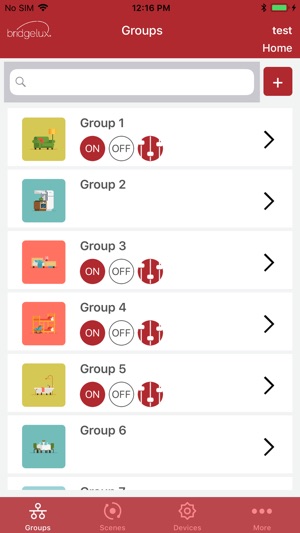
The Bridgelux Lighting Control app works with Tunable White (TW) LED luminaires that have Bridgelux’s Lighting Control modules installed. This app simplifies commissioning, grouping, and scene setting for human centric lighting and daylight harvesting.
Using your iOS device’s Bluetooth® connection, this app communicates with compatible lights to enable you to independently tune the warmth and brightness of your lights. All connected luminaires will seamlessly communicate with each other by way of integrated Bluetooth mesh technology.
Key Features
Grouping: Luminaires can be put into groups to fit your space. For example, a group can be anything from a small conference room to a complete floor of a building
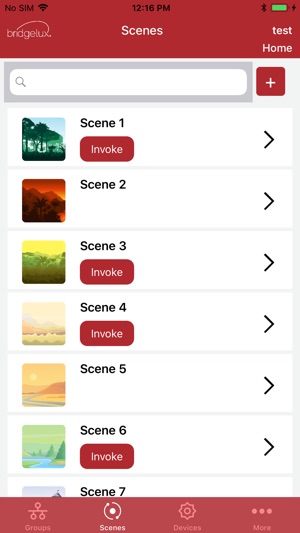
Scenes: Individual luminaires, or groups of luminaires, can be programmed with specific intensity (brightness) and Correlated Color Temperature (CCT)
Scheduling: Create schedules for luminaires or groups to follow per your plans throughout the day
Convenience: Groups, scenes, and schedules are automatically saved to your profile and backed up in the cloud
Ambiance: Easily adjust the white color point (CCT) and brightness in real time to set the mood in the space
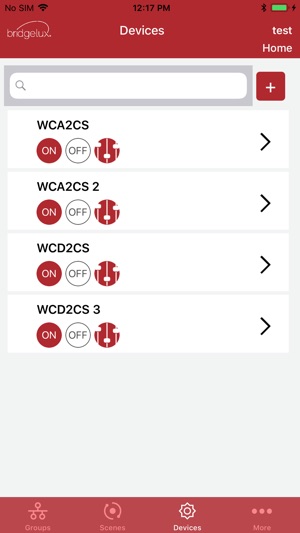
Control: Fine tune your settings with continuous sliders for color and intensity, or by entering your desired levels manually
Efficiency: Set scenes that lower the intensity (and power consumption) through daylight hours when the sun can naturally light your environment
Human Centric: Model your schedules after the human circadian rhythm with warmer colors and lower intensities early in the morning and at night, while using cooler color temperatures and higher intensities during the day to stimulate activity and productivity
Security: Your data is password protected and stored with AES encryption
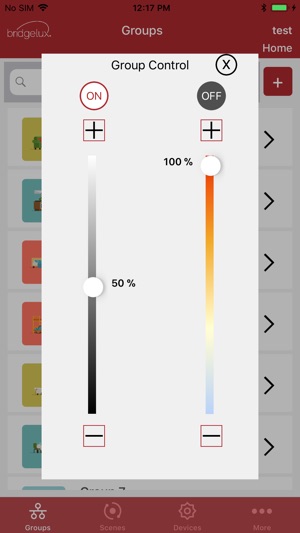
Future Proof: Firmware updates can be uploaded Over the Air (OTA) to the Bridgelux Lighting Control modules wirelessly through the app
Visit us at Bridgelux.com for more information.
Additional questions or feedback? Contact us here: https://www.bridgelux.com/contact

支援平台:iPhone, iPad
